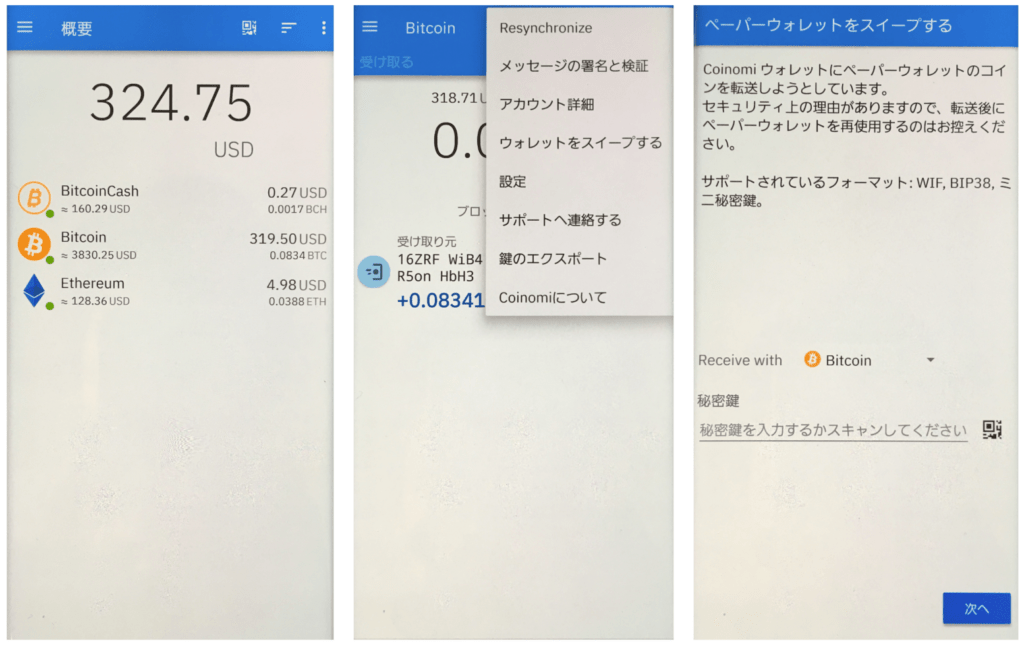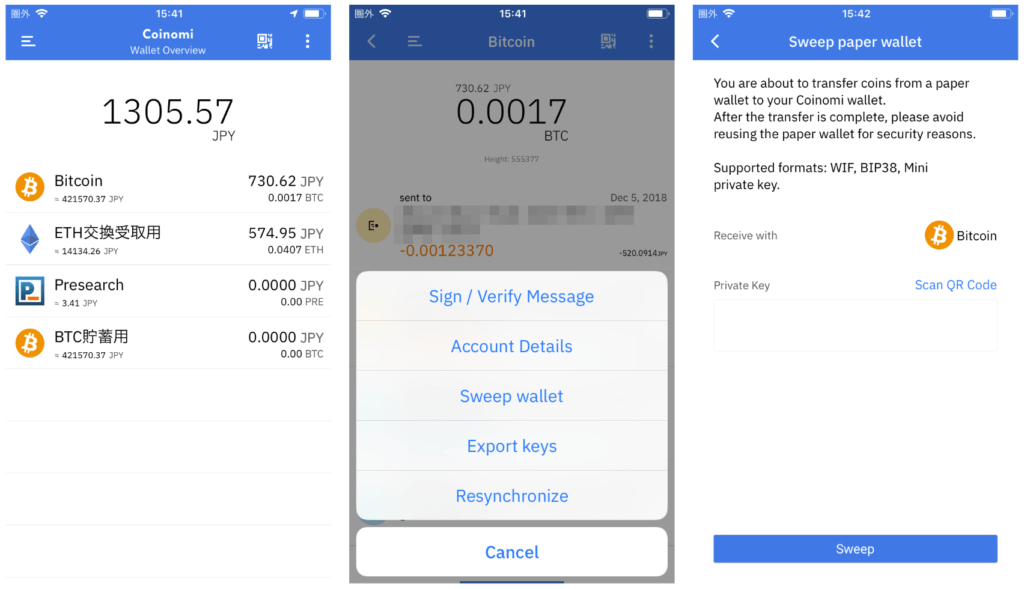Bitcoin Scramble

特願2014-209257号(特開2016-081134号公報)
ビットコイン・スクランブルとは、QRコードから早い者勝ちで仮想通貨の秘密鍵を奪い取る、世界初のQRコードを使った暗号通貨連動型ゲームです。あなたもビットコイン・スクランブルに参加しLet’s get Bitcoin !
Bitcoin Scramble is a game that uses acquired via QR codes to create a cryptocurrency Private key-hunting experience that is the first ever of its kind. Give it a shot and try hunting some Bitcoin!
参加方法:How to Play
指定した時間に当協会のホームページのどこかに表示される上記のスクランブルマークを見つけたらクリック!質問に答え正解すると秘密鍵が表示されるので、秘密鍵をスイープ!指定時間は毎回異なりますが、マークが出現した30分後には非表示となります。
If, at the specified time, you see the above “scramble mark” displayed anywhere on our organization’s homepage, click it! If you answer the question correctly, a private key will be displayed. “Sweep” the private key! While the specified time will always differ, the mark will not appear within 30 minutes of its last appearance.
ポイント1:Tip #1
質問のほとんどは、対象のホームページ内をお読みいただければ必ず回答できる質問ばかりですので、事前に観覧されるのも作戦の一つです。
If you have a question, the answer is probably on Object homepage, so reading it beforehand is one way to help you in forming your strategy.
ポイント2:Tip #2
個人戦(PCやタブレットを目の前に参戦し、見つけたらスマホでゲット!)もよし、団体戦(二人でスマホ片手に参戦し、どちらかが見つけたらスマホでゲット!)も良し。
Whether you choose a solo battle (where you seek keys on your PC or tablet to get bitcoins that you can access with your smartphone), or group battle (where two players go head-to-head on their smartphones to hunt bitcoins)
プライベートキースウィープ:Private key sweeping
プライベートキーのスウィープには、以下のアプリがお勧めです。Android・iOS共にスイープの方法をご紹介しておきます。
Below are our recommended apps for private key sweeping, as well as the sweeping method for each on both Android and iOS.
Androidアプリ「Coinomi Wallet」でのスウィープ方法
①アプリケーションをインストールおよび起動し Bitcoinの行を押す。
②右上のメニューボタン(縦に・・・三つ並んでいる)を押し「ウォレットをスイープする」を押す。
③「秘密鍵を入力す、、、」の文字の右横のマークを押すとカメラが起動し、QRコードをスキャンすると秘密鍵のスイープ作業が行えます。
①Install the application. Open up the application and select a wallet “Bitcoin”.
②Open a hunbergar icon (Menu icon, vertically ●●●) and select “Sweep wallet”.
③Touch a small QR code which is right side of 「Type the private key…」and the camera is activated, and then scan a QR code which includes private key.
iOSアプリ「Coinomi Wallet」でのスウィープ方法
※画像の一部はAndroid版です。実際の見え方と異なる場合がございます。ご了承ください。
①アプリケーションをインストールおよび起動し Bitcoinの行を押す。
②右上のメニューボタン(縦に・・・三つ並んでいる)を押し「Sweep wallet」を押す。
③「Scan QR Code」を押すとカメラが起動し、QRコードをスキャンすると秘密鍵のスイープ作業が行えます。
①Install the application. Open up the application and select a wallet “Bitcoin”.
②Open a hamburger icon (Menu icon) and select “Sweep wallet”.
③Touch “Scan QR Code” and then a camera is activated. Scan and sweep the a QR code by the camera.
・実際に下記のマークが各ページのどこかに出現しますので、マークをクリックしてください。
・質問が表示されますので、指定の形式にて回答を入力し「OK」ボタンを押します。
・正解すると秘密鍵が表示されますので、上記のアプリを使いスウィープし、秘密鍵の情報を抜き取ってください。
・秘密鍵に情報がなければ「秘密鍵に資金が含まれていません。」などが表示されます。
・Click the Bitcoin Scramble LOGO as below which shows up somewhere at each page on JCCA homepage.
・Answer a question and click “GO” to next.
・If it was a right answer, private key would show up. You can scan and sweep the private key by using the application introduced above.
・It shows “The private key does not contain any funds” if any information does not exist in a private key.
This is the all about “Bitcoin Scramble”.
事前に秘密鍵のスウィープを体験されたい方は、下記のサイトより自身のビットコインを左側の公開鍵に送信し、数十分後に右側の秘密鍵情報をスウィープしてみましょう!
If you want to experience the sweep of the private key in advance, create a paper wallet from the following site, send your bitcoin to the public key on the left, and sweep the private key information on the right after ten of minutes.
| bitaddress.org |
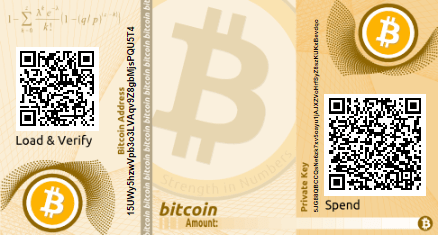 |
| https://www.bitaddress.org |